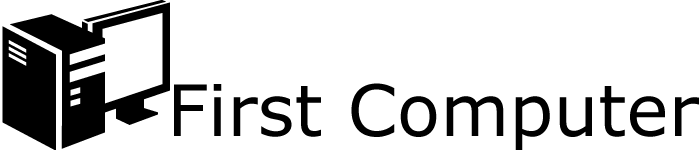Cleaning Your Laser Printer: A Step By Step Guide
Laser printers must be cleaned from time to time if you wish to maintain high quality printing results. While this cleaning process can seem a bit overwhelming at first, the truth is, you can complete this task on your own in around thirty minutes once you know what you are doing. The step-by-step instructions below will allow you to complete a basic cleaning. However, if you wish to complete a more detailed cleaning, you will need to consult the owners manual that accompanied your printer, as not every make and model will be identical on the inside.
Gathering The Following Supplies
- face mask
- latex gloves
- toner vacuum
- toner cloth
- isopropyl alcohol
- cotton swabs
- soft bristle brush (a clean paintbrush works well)
- old newspapers
Step 1: Prepare Yourself And Your Printer
Accidentally inhaling toner particles can be dangerous. In order to prevent this from happening, you should always wear a face mask when cleaning your laser printer. These masks can be purchased from a local drugstore or medical supply company. You will also want to wear a pair of form-fitting latex gloves in order to prevent toner from getting on your hands while still allowing you to maintaining touch sensitivity.
After putting on your mask and gloves, simply unplug your printer from the wall outlet in order to eliminate the risk of electrocution. Finally, place a few old newspapers on the floor surrounding your printer in order to prevent any stray toner particles from settling on your flooring materials.
Step 2: Remove Toner And Clean Toner Housing
Begin by opening the printer door and removing your toner cartridge. If you have a color laser printer, you will have one black toner cartridge and four color toner cartridges.
Activate the static charge of your toner cloth by gentling pulling on the sides of this cloth. Using your toner cloth, clean the outside of each toner cartridge in order to remove any loose toner particles.
Using your toner vacuum, clean the interior of your printer taking special care not to touch any interior parts directly with your vacuum. If any toner particles are stuck in the small crevices found inside your printer, you can use a soft bristle brush such as a paintbrush to help dislodge these particles so that your vacuum can be used to clean them away.
Step 3: Clean Corona Wires
Begin by opening the access door surrounding your paper roller. Slightly above the rollers you should see a few fine metal wires. These wires are known as corona wires and are used to apply a static charge to your printer paper that works to attract toner to the page. Cleaning these wires is essential to maintain high printing quality.
In order to clean these wires, simply dip a cotton swab in a shallow dish of isopropyl alcohol and use the swab to gently wipe away any debris from the wire's surface.
Corona wires are rather thin and can be easily broken if even a small amount of pressure is applied. Therefore, you will need to use extreme caution when cleaning these wires.
For more information, contact Royal Business Systems, Inc. or a similar company.
Share