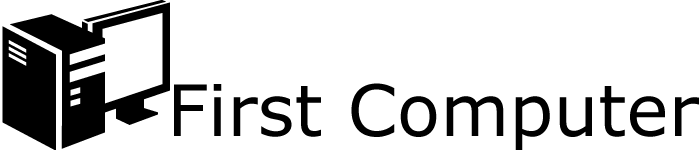3 Ways To Improve Your Printer Connection
Do you have a home printer that is connected to your home's internet network? If so, and your printer is constantly loosing its connection then your access to printing from your laptop, desktop, or tablet may not be ideal. Struggling to print from your network's printer can be a major inconvenience, which is why you will want to take advantage of some maintenance that you can do to help improve the network connection between your printer and internet. A few things to do when attempting to improve your printers internet connection are the following:
Update Firmware:
Firmware updates for a wireless printer can be extremely helpful when trying to improve the signal strength between your internet connection and printer. Firmware updates are software updates for the hardware inside of your printer and in most cases these updates can the hardware in your printer to be better optimized for your internet connection. Along with improving the internet connect, firmware updates can also improve security which is a great added bonus and a reason alone to do routine firmware updates.
Connect Printer With Ethernet Cable:
In some cases where your printer's wireless adapter may begin to fail, you may see better results by connecting your home's printer to your network through an Ethernet cable, rather than utilizing the wireless settings. This option can improve how quickly your printer response to tasks and how quickly your printer connects to your device, which can make printing off your home network much easier to do.
Relocate Your Printer:
If you want to use your printer strictly through a wireless connection then consider relocating your printer if you are having issues with its current location. If your printer is located rooms away from where your router is then your printer may not receive a strong signal to have a stable connection with your home's network and this can cause there to be connection failing issues. So, if you want to continue and use the wireless connection between your printer and network, consider placing your printer closer to your router as this can improve the signal strength, resulting in better performance.
Utilizing these tips can not only help improve the connect between your network and printer, but it will also improve your printers stability, allowing you to print with ease every time you need to print a document. So, rather than assume your printer needs to be replaced and spend too much on a replacement printer, be sure to apply these tips as they can very well improve your printer's connection with your home internet network. Contact a printer repair tech for more help.
Share