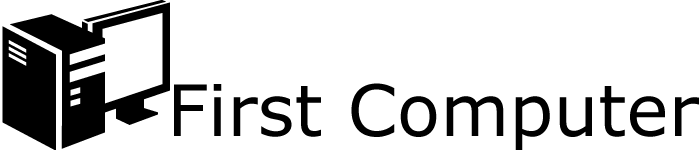Get Rid Of Gaming Lag
Online gaming has become a major market based on diving into another world and connecting with other gamers at the same time. There's competitive, non-competitive, and hybrid games all across the genre, and although you don't have to be competent to enjoy games, your computer can't be a piece of trash. To enjoy at least basic quality without dealing with random shutdowns, stuttering graphics, and delays, here are a few computer performance points to help you get around the lag problem:
What Exactly Is Lag? First, Networking
Lag can be confusing because it encompasses two major areas, one of which is a commonly-accepted slang term.
The first, official meaning for lag involves network performance. It mostly involves how long it takes for information to get from your computer to the game server and back. There's no such thing as zero lag when it comes to networking, as everything from the long distances traveled by data to the short distance between circuits into your computer adds some amount of lag. It's all about noticeable lag.
There's no single number for acceptable lag depending on your level of competition or personal preference, but there is such thing as too much lag. Games measure lag by latenc—-a more official term for network delay—which is measured in milliseconds (ms). Over about 300ms latency and most players will notice some delay when playing their games.
When a fireball spell is cast, there may be a slight delay between pressing the button and starting up the animation. It's hard to compare this delay if you've never been on a system with 10-200ms latency maximum, but it can mean the difference between defeating another player or a non-player character or being defeated by being too slow.
Even in peaceful games, the delay can make your character walk in place or seemingly rewind your actions because the information times out. The server needs to receive and acknowledge your actions. If your actions don't arrive in an acceptable amount of time, the action will be cancelled and your game will be corrected to the last information received by the server.
Enough delay and you'll simply disconnect from the game.
Graphics And Processing Lag
Games are programs, whether you're on a gaming console or gaming desktop/laptop computer. For personal computers, you need the right parts to perform properly, or you may suffer the second definition of lag; graphics lag.
Modern games are meant to be played smoothly with visuals like movies. Unless a joke or film reference is being played, the game shouldn't seem to stutter or skip frames like a bad stop action movie.
These performance problems happen either because the graphics processing requirements aren't being fulfilled, or because the computer in general is overburdened. This is either an issue of having less than adequate components, running too many programs at once or having a virus that consumes resources.
The best way to handle hardware issues is to exceed the recommended system specifications of your desired game. These specifications detail how powerful your parts should be, but it can be hard to know whether you're paying too much or putting everything together properly.
To get help with piecing together these parts, or if you need help figuring out why your internet is slowing down your gameplay, contact an IT support professional.
Share